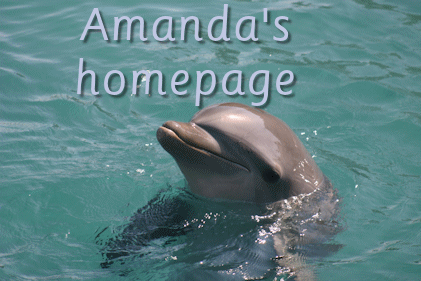|
I'm writing this especially for a member of a depression forum I'm with but it's useful to know for everyone who wants to know how to start a blog. I'm taking these screenshots in Firefox and using blogger.com but it'll be the same in other browsers too, it'll just look a bit different is all.
So, first up, start up a new tab and go to blogger.com. This is what you will see:

You see that button that says "Create your blog" yeah? You need to click on that.

Now you need to decide which email address you want to associate with your blog. I use my Googlemail account for all
my blogs, but if you want to use a different one, just click on the appropriate button.

Enter your Googlemail password here:

This next screen is where you customise your blog by choosing the title, URL (has to end in blogspot.com though) and
choose the look of your blog. Totally up to you what you choose here - this is your blog so it's totally your decision.

Hit the "no thanks" link on the next 2 screens (unless you want to pay for any of these things) but this tutorial is for a free blog.
You now have a blog! Congratulations!

To make your first post, just hit the "New post" button in the top left of the page:

Now you get to this page where you just type out each blog post:

Experiment with what each of the buttons do and have fun!

When you've finished writing your blog post, you have 4 options on what to do with it:

Close - closes the post and puts it in the list as a draft. It only saves at the default times though so it's wise to
save your posts regularly, especially if they are long or you need to leave the screen for more than a few minutes.
I suggest you write your first post, then hit the save button then close. That'll take you to this screen:

Congratulations! You've just saved your first blog post as a draft! Don't worry, you haven't let it lose on the world
yet - it's still editable by hovering over the title and clicking on the 'Edit' link:

...which takes you back to the page you created you post on and you can keep writing and editing to your hearts content again!
When you are totally happy with your post, just hit the 'Publish' button and your post is online, waiting to be read!

OK, just a couple of final little bits about this screen. On the right side of each post are two little graphics. Right
now they show 0, that's totally fine and dandy 'cos you've only just published your post but the speech bubble shows how
many comments you've got on that post and the eye shows you how many people have seen/read your post.

If you wanna see what your blog visitors see, just click on the 'View blog' link on the left hand side:

Congratulations! You are now a blogger! Go get 'em!
|