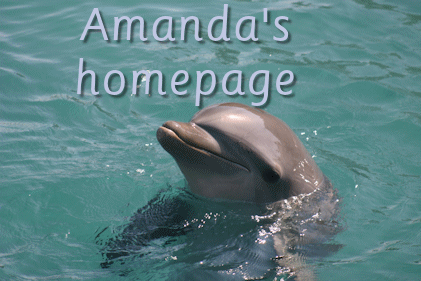|
Unlike with all the other tutorials on this site, I'm not the copyright holder of this tutorial but I have permission from Melanie (the copyright holder) to put it here. Melanie is a wonderful woman so if you want to take the tutorial from this page, please ask her (not me) as she is the only one who can give you permission! The only changes I've made are to resize the images by 50% and blacked out her email address and personal information is all :-)
Go to screen which says sign into yahoo and click on bottom link which says create new account.
Fill in the form (my advice is to use the visual not the audio capture)
You will then get a welcome screen with your details
Click Continue and this is the page you get.
You will receive an email from Amanda inviting you to join the group - this is what you will see on your screen.
Go to your email
Click to open the message and this is what you will see:
There is a button that says Join Group - click this to go to the next screen. Read this carefully
Click Join the Group - don't panic when you see the screen, it's not as complicated as it looks at first!
When you have entered the capture you will see this!
|