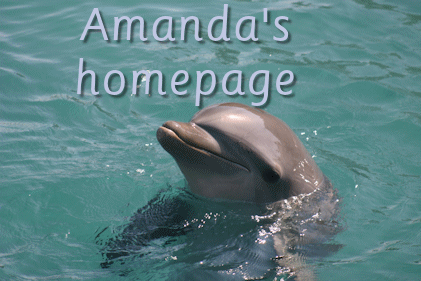|
I'm writing this for my mum but thought I'd put it on my site in case someone else needs to know this! I'm going to be using a friends (Mandy) Amazon wishlist but it should be pretty similar wherever you go!
The first thing to do is to go to the place you want to buy from... for this tutorial I'm using http://amazon.co.uk
Now in the top right of the page you go to it says WISHLIST... click on that
This will take you to your wishlist if you have one
On the left there is a box that says "Find a Wish List" - enter the email address of whoever you are buying for in here
then hit return/enter/whatever you call it
This will take you to a results page that has all the matches listed
I know that Mandy lives in Gloucester 'cos we see each other every day so I'll click on the top result but you may have
more than 2 results so you may want to fill in the other box on the right so that you can get fewer results
This brings up the things your friend/family member has put on their wishlist. Just click on the things you want to look
at to bring them up or hit the "add to basket" button. I want to see more about the things before I buy them so I'm going
to click on the underlined title
This brings up a page with a description of the item and how much it costs and stuff.
If you want this item then click on the "Add to shopping basket" button on the right hand side or if you don't want it
just hit the back button and keep doing this until you find something you want to get.
Every time you hit the "Add to shopping basket" button it'll take you to a page that has your shopping basket on the right
and a few suggestions on the left. Either hit the back button or choose one of the suggested items and keep doing this
until you've hit your spending limit or you don't want anything else... I'm going to keep shopping!
OK, I've got a few things for Mandy now and these are all gifts so click on the "Show gift options during checkout" box
and it will put a tick for you to show that it will let you wrap the pressies and write a note on the card just before
you pay,then hit the "proceed to checkout" button.
This takes you to the page where you either sign in if you already have an account or start taking steps towards creating
your first account. I've already got an account so this is where I sign in.
Next you choose where you want the things to be delivered to... I want them to go straight to Mandy so I hit the button
above her name.
This takes you to the page where you wrap your pressies and write the cards
On the next page you get to decide the delivery details
Next comes the payment page - I'll wait here while you go and get your credit/debit card!
When you've put in all your details hit the continue button which will take you to a page where you can check all the
details. If you are happy with everything then hit the "place your order" button
That's it! You're done!
|